1.报错信息
在使用Git Bash Here上传文件时,出现了错误,报错信息如下。
Failed to connect to github.com port 443 after 21123 ms: Couldn't connect to server
2.排查网络
这问题一般是由于本地端口和Git的端口不一致导致,接下来将代理端口同步到Git端。
打开设置-网络-代理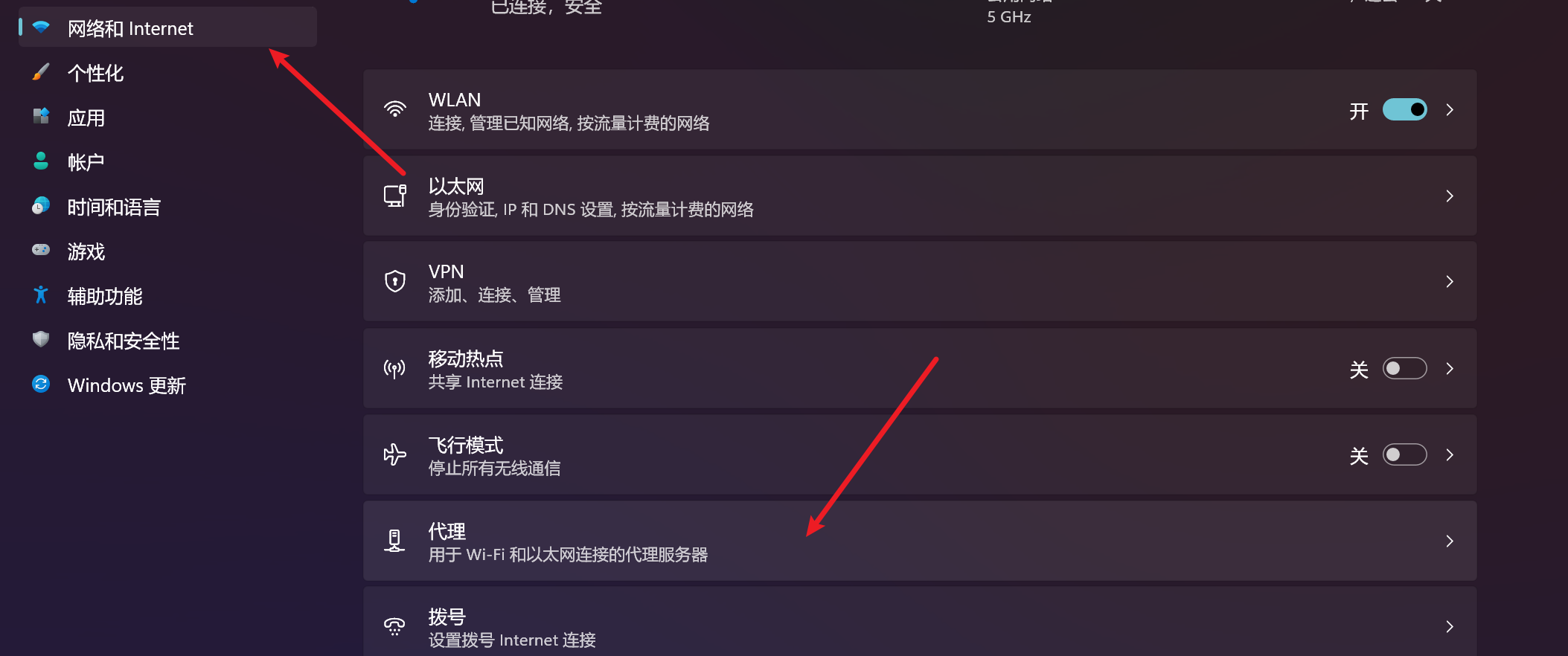
手动设置代理,记住设置好的端口号,这里端口号是7890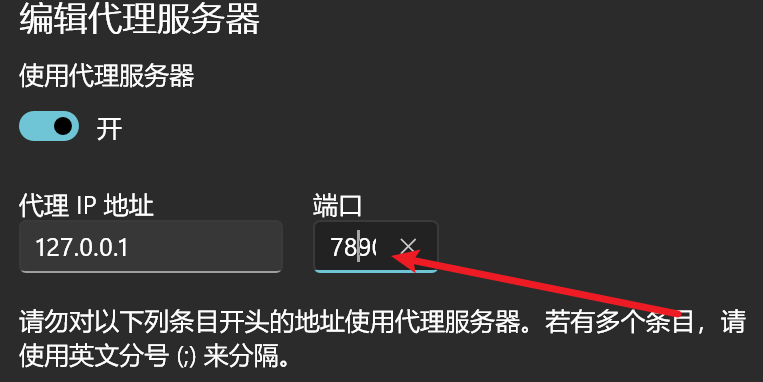
3.修改Git配置
git config --global http.proxy http://127.0.0.1:7890
git config --global https.proxy http://127.0.0.1:78904.测试文件上传下载
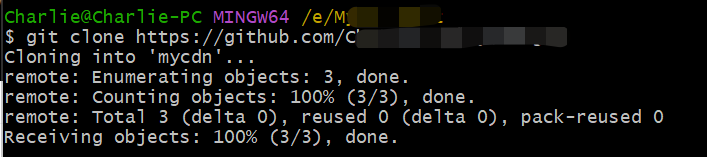
这里看到没有问题了,设置成功。
© 版权声明
文章版权归作者所有,未经允许请勿转载。
THE END
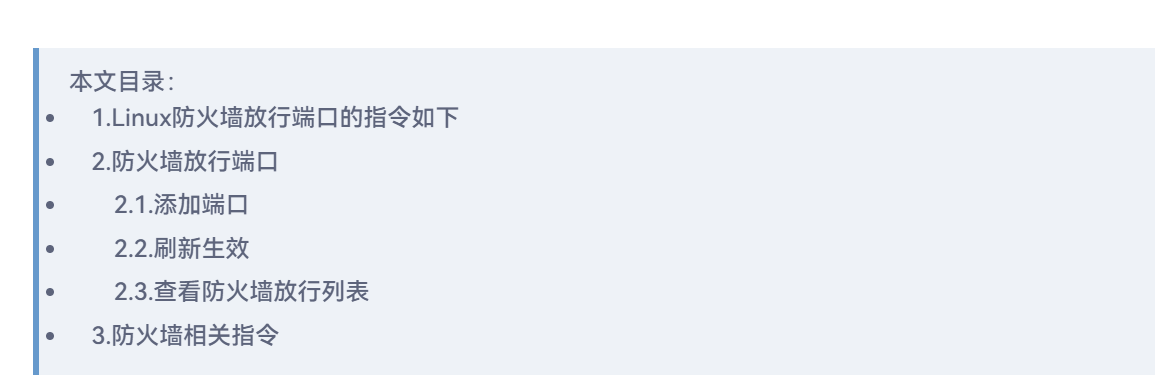


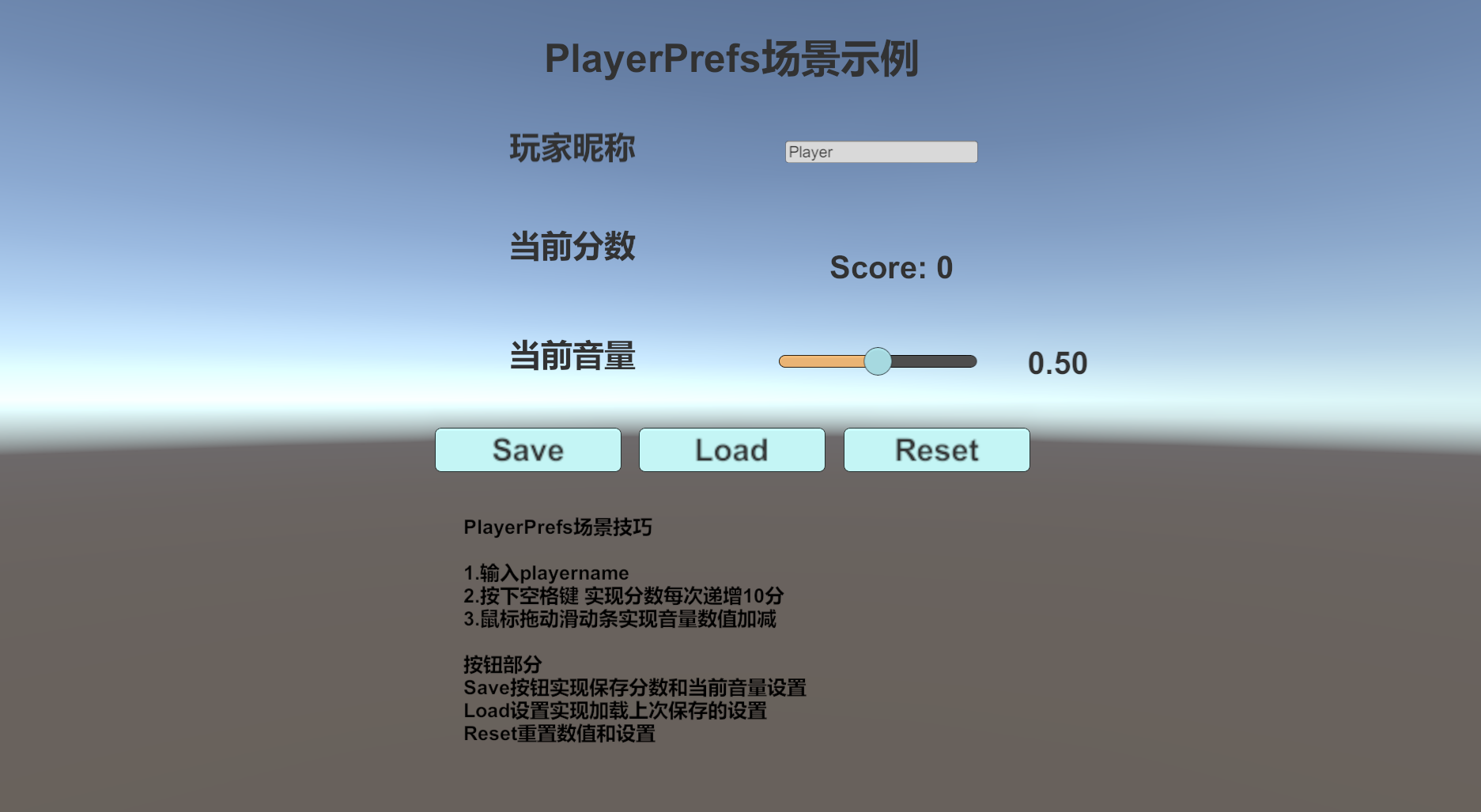


请登录后查看评论内容