1.如何使用Python实现生日祝福。

这里使用Python绘画一个生日蛋糕,写上生日祝福对象及生日祝福话语。
画一个双层蛋糕并点上蜡烛,静待惊喜出现,代码运行截图: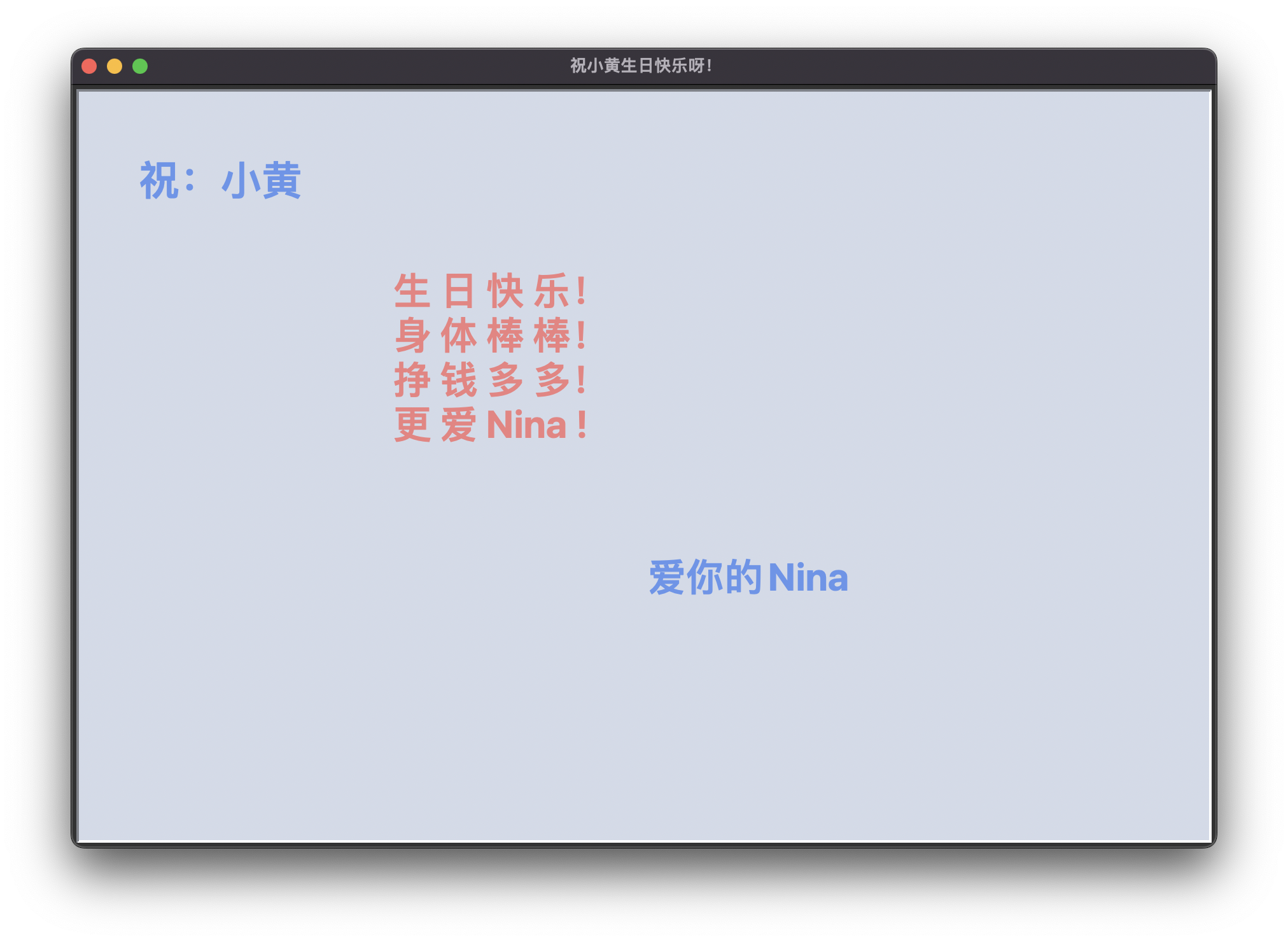

代码如下:
import turtle as t
import math as m
import random as r
import time
t.delay(0)
t.hideturtle()
def drawX(a, i):
angle = m.radians(i)
return a * m.cos(angle)
def drawY(b, i):
angle = m.radians(i)
return b * m.sin(angle)
t.bgcolor("#d3dae8")
t.setup(width=900, height=600, startx=0, starty=0)
t.title("祝小黄生日快乐呀!")
# t.speed(2)
t.penup()
t.goto(150, 0)
t.pendown()
# 1
t.pencolor("white")
t.begin_fill()
for i in range(360):
x = drawX(150, i)
y = drawY(60, i)
t.goto(x, y)
t.fillcolor("#fef5f7")
t.end_fill()
# 2
t.begin_fill()
for i in range(180):
x = drawX(150, -i)
y = drawY(70, -i)
t.goto(x, y)
for i in range(180, 360):
x = drawX(150, i)
y = drawY(60, i)
t.goto(x, y)
t.fillcolor("#f2d7dd")
t.end_fill()
# 3
t.pu()
t.goto(120, 0)
t.pd()
t.begin_fill()
for i in range(360):
x = drawX(120, i)
y = drawY(48, i)
t.goto(x, y)
t.fillcolor("#cbd9f9")
t.end_fill()
# 4
t.begin_fill()
t.pencolor("#fee48c")
for i in range(540):
x = drawX(120, i)
y = drawY(48, i) + 70
t.goto(x, y)
t.goto(-120, 0)
t.fillcolor("#cbd9f9")
t.end_fill()
# 5
t.pu()
t.goto(120, 70)
t.pd()
t.pencolor("#fff0f3")
t.begin_fill()
for i in range(360):
x = drawX(120, i)
y = drawY(48, i) + 70
t.goto(x, y)
t.fillcolor("#fff0f3")
t.end_fill()
# 6
t.pu()
t.goto(110, 70)
t.pd()
t.pencolor("#fff9fb")
t.begin_fill()
for i in range(360):
x = drawX(110, i)
y = drawY(44, i) + 70
t.goto(x, y)
t.fillcolor("#fff9fb")
t.end_fill()
# 7
t.pu()
t.goto(120, 0)
t.pd()
t.begin_fill()
t.pencolor("#ffa79d")
for i in range(180):
x = drawX(120, -i)
y = drawY(48, -i) + 10
t.goto(x, y)
t.goto(-120, 0)
for i in range(180, 360):
x = drawX(120, i)
y = drawY(48, i)
t.goto(x, y)
t.fillcolor("#ffa79d")
t.end_fill()
# 8
t.pu()
t.goto(120, 70)
t.pd()
t.begin_fill()
t.pensize(4)
t.pencolor("#fff0f3")
for i in range(1800):
x = drawX(120, 0.1 * i)
y = drawY(-18, i) + 10
t.goto(x, y)
t.goto(-120, 70)
t.pensize(1)
for i in range(180, 360):
x = drawX(120, i)
y = drawY(48, i) + 70
t.goto(x, y)
t.fillcolor("#fff0f3")
t.end_fill()
# 9
t.pu()
t.goto(80, 70)
t.pd()
t.begin_fill()
t.pencolor("#6f3732")
t.goto(80, 120)
for i in range(180):
x = drawX(80, i)
y = drawY(32, i) + 120
t.goto(x, y)
t.goto(-80, 70)
for i in range(180, 360):
x = drawX(80, i)
y = drawY(32, i) + 70
t.goto(x, y)
t.fillcolor("#6f3732")
t.end_fill()
# 10
t.pu()
t.goto(80, 120)
t.pd()
t.pencolor("#ffaaa0")
t.begin_fill()
for i in range(360):
x = drawX(80, i)
y = drawY(32, i) + 120
t.goto(x, y)
t.fillcolor("#ffaaa0")
t.end_fill()
# 11
t.pu()
t.goto(70, 120)
t.pd()
t.pencolor("#ffc3be")
t.begin_fill()
for i in range(360):
x = drawX(70, i)
y = drawY(28, i) + 120
t.goto(x, y)
t.fillcolor("#ffc3be")
t.end_fill()
# 12
t.pu()
t.goto(80, 120)
t.pd()
t.begin_fill()
t.pensize(3)
t.pencolor("#ffaaa0")
for i in range(1800):
x = drawX(80, 0.1 * i)
y = drawY(-12, i) + 80
t.goto(x, y)
t.goto(-80, 120)
t.pensize(1)
for i in range(180, 360):
x = drawX(80, i)
y = drawY(32, i) + 120
t.goto(x, y)
t.fillcolor("#ffaaa0")
t.end_fill()
# 13
t.pu()
t.goto(64, 120)
t.pd()
t.pencolor("#b1c9e9")
t.begin_fill()
for i in range(360):
x = drawX(4, i) + 60
y = drawY(1, i) + 120
t.goto(x, y)
t.goto(64, 170)
for i in range(540):
x = drawX(4, i) + 60
y = drawY(1, i) + 170
t.goto(x, y)
t.goto(56, 120)
t.fillcolor("#b1c9e9")
t.end_fill()
t.pencolor("white")
t.pensize(2)
for i in range(1, 6):
t.goto(64, 120 + 10 * i)
t.pu()
t.goto(56, 120 + 10 * i)
t.pd()
t.pu()
t.goto(60, 170)
t.pd()
t.goto(60, 180)
t.pensize(1)
#
t.pu()
t.goto(64, 190)
t.pd()
t.pencolor("#f1add1")
t.begin_fill()
for i in range(360):
x = drawX(4, i) + 60
y = drawY(10, i) + 190
t.goto(x, y)
t.fillcolor("#f1add1")
t.end_fill()
# 14
t.pu()
t.goto(-56, 120)
t.pd()
t.pencolor("#b1c9e9")
t.begin_fill()
for i in range(360):
x = drawX(4, i) - 60
y = drawY(1, i) + 120
t.goto(x, y)
t.goto(-56, 170)
for i in range(540):
x = drawX(4, i) - 60
y = drawY(1, i) + 170
t.goto(x, y)
t.goto(-64, 120)
t.fillcolor("#b1c9e9")
t.end_fill()
t.pencolor("white")
t.pensize(2)
for i in range(1, 6):
t.goto(-56, 120 + 10 * i)
t.pu()
t.goto(-64, 120 + 10 * i)
t.pd()
t.pu()
t.goto(-60, 170)
t.pd()
t.goto(-60, 180)
t.pensize(1)
#
t.pu()
t.goto(-56, 190)
t.pd()
t.pencolor("#f1add1")
t.begin_fill()
for i in range(360):
x = drawX(4, i) - 60
y = drawY(10, i) + 190
t.goto(x, y)
t.fillcolor("#f1add1")
t.end_fill()
# 15
t.pu()
t.goto(0, 130)
t.pd()
t.pencolor("#b1c9e9")
t.begin_fill()
for i in range(360):
x = drawX(4, i)
y = drawY(1, i) + 130
t.goto(x, y)
t.goto(4, 180)
for i in range(540):
x = drawX(4, i)
y = drawY(1, i) + 180
t.goto(x, y)
t.goto(-4, 130)
t.fillcolor("#b1c9e9")
t.end_fill()
t.pencolor("white")
t.pensize(2)
for i in range(1, 6):
t.goto(4, 130 + 10 * i)
t.pu()
t.goto(-4, 130 + 10 * i)
t.pd()
t.pu()
t.goto(0, 180)
t.pd()
t.goto(0, 190)
t.pensize(1)
#
t.pu()
t.goto(4, 200)
t.pd()
t.pencolor("#f1add1")
t.begin_fill()
for i in range(360):
x = drawX(4, i)
y = drawY(10, i) + 200
t.goto(x, y)
t.fillcolor("#f1add1")
t.end_fill()
# 16
t.pu()
t.goto(30, 110)
t.pd()
t.pencolor("#b1c9e9")
t.begin_fill()
for i in range(360):
x = drawX(4, i) + 30
y = drawY(1, i) + 110
t.goto(x, y)
t.goto(34, 160)
for i in range(540):
x = drawX(4, i) + 30
y = drawY(1, i) + 160
t.goto(x, y)
t.goto(26, 110)
t.fillcolor("#b1c9e9")
t.end_fill()
t.pencolor("white")
t.pensize(2)
for i in range(1, 6):
t.goto(34, 110 + 10 * i)
t.pu()
t.goto(26, 110 + 10 * i)
t.pd()
t.pu()
t.goto(30, 160)
t.pd()
t.goto(30, 170)
t.pensize(1)
#
t.pu()
t.goto(34, 180)
t.pd()
t.pencolor("#f1add1")
t.begin_fill()
for i in range(360):
x = drawX(4, i) + 30
y = drawY(10, i) + 180
t.goto(x, y)
t.fillcolor("#f1add1")
t.end_fill()
# 17
t.pu()
t.goto(-30, 110)
t.pd()
t.pencolor("#b1c9e9")
t.begin_fill()
for i in range(360):
x = drawX(4, i) - 30
y = drawY(1, i) + 110
t.goto(x, y)
t.goto(-26, 160)
for i in range(540):
x = drawX(4, i) - 30
y = drawY(1, i) + 160
t.goto(x, y)
t.goto(-34, 110)
t.fillcolor("#b1c9e9")
t.end_fill()
t.pencolor("white")
t.pensize(2)
for i in range(1, 6):
t.goto(-26, 110 + 10 * i)
t.pu()
t.goto(-34, 110 + 10 * i)
t.pd()
t.pu()
t.goto(-30, 160)
t.pd()
t.goto(-30, 170)
t.pensize(1)
#
t.pu()
t.goto(-26, 180)
t.pd()
t.pencolor("#f1add1")
t.begin_fill()
for i in range(360):
x = drawX(4, i) - 30
y = drawY(10, i) + 180
t.goto(x, y)
t.fillcolor("#f1add1")
t.end_fill()
###随机
color = ["#e28cb9", "#805a8c", "#eaa989", "#6e90b7", "#b8b68f", "#e174b5", "#cf737c", "#7c8782"]
for i in range(80):
t.pu()
x = r.randint(-120, 120)
y = r.randint(-25, 30)
t.goto(x, y)
t.pd()
t.dot(r.randint(2, 5), color[r.randint(0, 7)])
for i in range(40):
t.pu()
x = r.randint(-90, 90)
y = r.randint(-35, 10)
t.goto(x, y)
t.pd()
t.dot(r.randint(2, 5), color[r.randint(0, 7)])
for i in range(40):
t.pu()
x = r.randint(-80, 80)
y = r.randint(60, 90)
t.goto(x, y)
t.pd()
t.dot(r.randint(2, 5), color[r.randint(0, 7)])
for i in range(30):
t.pu()
x = r.randint(-50, 50)
y = r.randint(45, 70)
t.goto(x, y)
t.pd()
t.dot(r.randint(2, 5), color[r.randint(0, 7)])
for i in range(50):
t.pu()
x = r.randint(-500, 500)
y = r.randint(120, 300)
t.goto(x, y)
t.pd()
t.dot(r.randint(3, 5), color[r.randint(0, 7)])
t.seth(90)
t.pu()
t.goto(0, 0)
t.fd(210)
t.left(90)
t.fd(170)
t.pd()
t.write("Happy Birthday", font=("Curlz MT", 50))
time.sleep(3)
t.clear()
t.color('cornflowerblue')
t.penup()
t.goto(-100, 50)
t.pendown()
t.write('快闭上眼睛许愿......', font=('楷体', 30, 'bold'), align="center")
time.sleep(5)
t.clear()
t.color('lightcoral')
t.penup()
t.goto(-100, 50)
t.pendown()
t.write('接下来是Nina对小黄的祝福......', font=('楷体', 30, 'bold'), align="center")
time.sleep(5)
t.clear()
t.color('cornflowerblue')
t.penup()
t.goto(-400, 210)
t.pendown()
t.write('祝:小黄 ', font=('楷体', 32, 'bold'))
t.color('lightcoral')
t.penup()
t.goto(-200, 20)
t.pendown()
t.write('\n生 日 快 乐!\n身 体 棒 棒!\n挣 钱 多 多!\n更 爱 Nina !', font=('楷体', 30, 'bold'))
t.color('cornflowerblue')
t.penup()
t.goto(0, -100)
t.pendown()
t.write('爱你的Nina', font=('楷体', 30, 'bold'))
t.done()2.打包问题
将.py文件打包成.exe文件
因为.py文件需要对方电脑拥有python环境才能打开,所以通过 pyinstaller模块将其打包成.exe文件。具体使用为:
win+r输入cmd打开命令提示符,在上面输入pyinstaller-F(此处为.py文件路径)
遇到的问题:
(1)多文件打包问题
因为 pygame导入了外面的音乐文件,所以使用pyinstaller打包的时候要注意把 python文件代码中的路径改成相对路径打包,否则打不开打包好的.exe文件。(使用os和sys模块,代码见p3,这样只要将使用的音乐文件置于.exe同文件夹下即可打开打包好的.exe文件)
(2) 打包时显示找不到 pygame模块
在电脑上找到 pygame模块的文件夹 (找不到可以直接搜索),将整个pygame文件夹复制黏贴到要打包的.py文件同目录下,重新打包即可解决。
3.表白环节
运行完毕 发给ta去表白吧。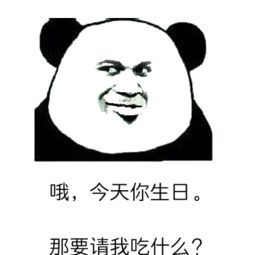
© 版权声明
文章版权归作者所有,未经允许请勿转载。
THE END
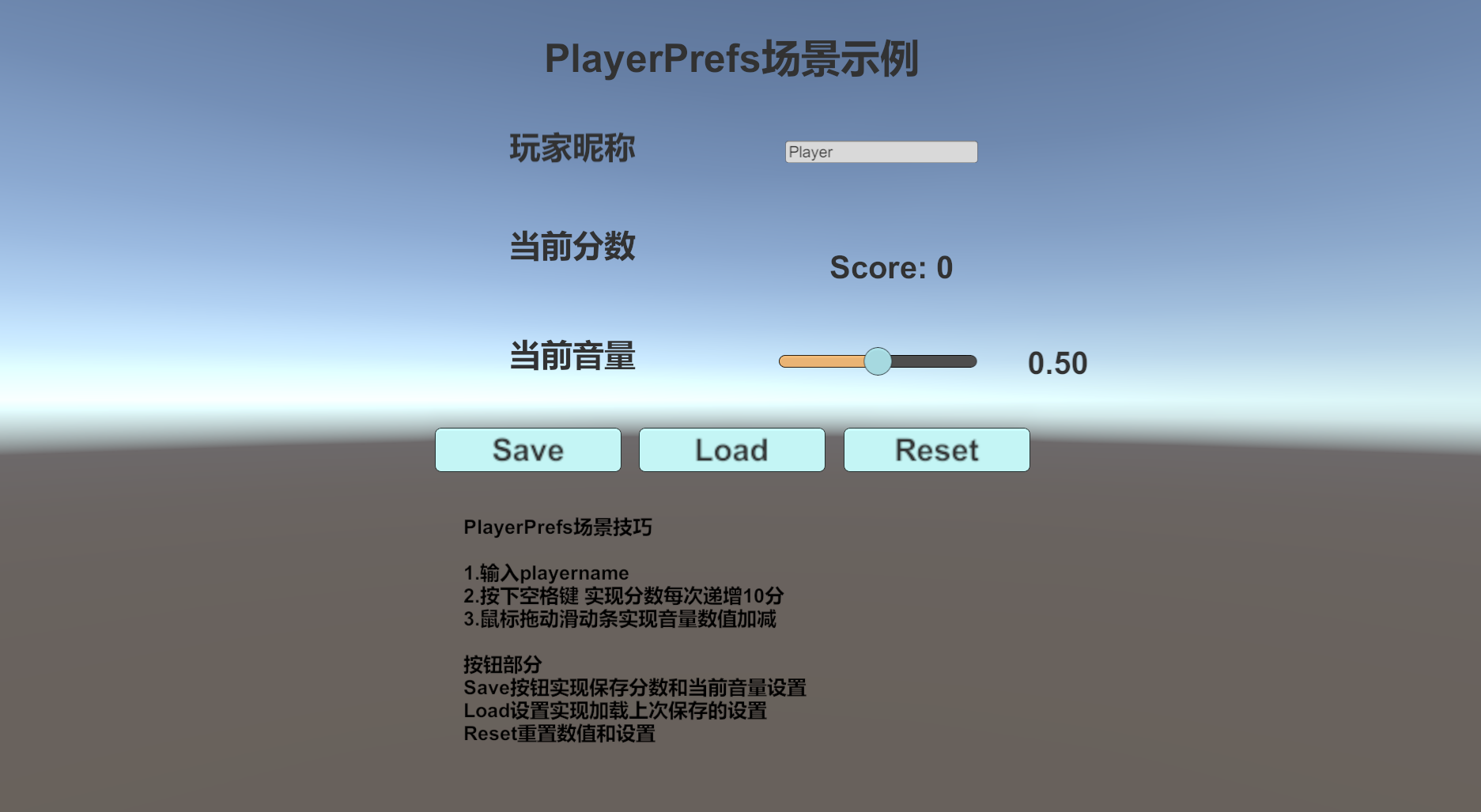

![[问题记录]Unity引擎报错:Assertion failed on expression、Asset database transaction committed twice!-程序猿实验室](https://sodebug.com/wp-content/uploads/2023/11/2428787317.png)
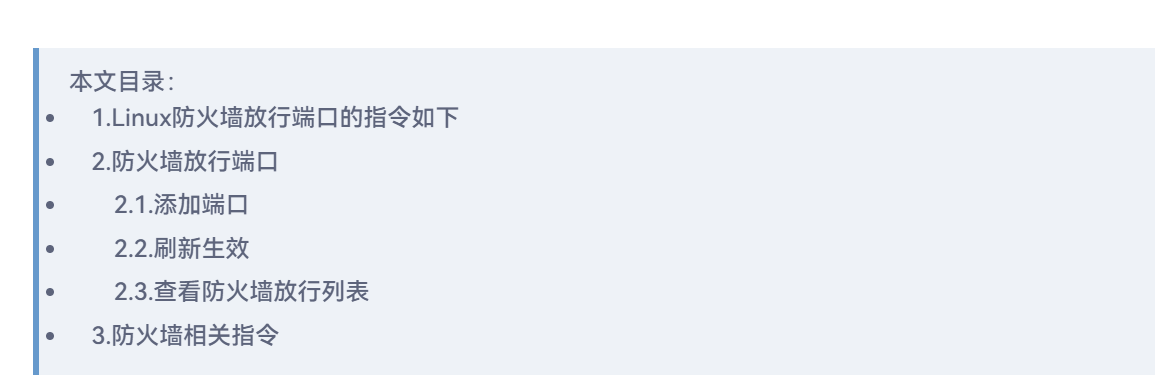


请登录后查看评论内容