需求:已知某个字符串,该字符串以“/”分割,需要获取到“/”前后的子串。
字符串样例:pengzhuang_22/pengzhuang_30,需要获得pengzhuang_22,以及pengzhuang_30。
本文目录 隐藏
一、拆分字符串测试用例1
String[] pairs = { "Color1=red", "Color2=green", "Color3=blue",
"Title=Code Repository" };
foreach (var pair in pairs)
{
int position = pair.IndexOf("=");
if (position < 0)
continue;
Console.WriteLine("Key: {0}, Value: '{1}'",
pair.Substring(0, position),
pair.Substring(position + 1));
}
// The example displays the following output:
// Key: Color1, Value: 'red'
// Key: Color2, Value: 'green'
// Key: Color3, Value: 'blue'
// Key: Title, Value: 'Code Repository'实际开发部分代码
string str = XML.AppData.Instance.ListDeviceInterFace[i].ObjName;
foreach(var substr in str){
int position = str.IndexOf("/");//以某个符号分隔前后两个子串
if(position < 0)//判断
continue;
string TargetInterfaceName = str.Substring(position + 1);//获取的是/后的子串
Debug.LogError(TargetInterfaceName);//打印输出结果
}二、获取子字符串测试用例2
string[] info = { "Name:Charlie", "Title:Test"};//定义字符串,""中默认是一个字符串
int found = 0;//初始化found为0
Console.WriteLine("Test string:");
foreach (string s in info)//遍历info
Console.WriteLine(s);
Console.WriteLine("\nA new test string:");
foreach (string s in info)//遍历info
{
found = s.IndexOf(":");//此时的found的索引是:所在的位置
Console.WriteLine("{0}", s.Substring(found + 1));//从:后开始算起,输出冒号后内容
}
输出:
// Test string:
// Name:Charlie
// Title:Test
// A new test string:
// Charlie
// Test三、获取子字符串测试用例3
String value = "Hello,World!";
int startIndex = 0;//索引起始位置
int length = 5;//需要获得字符串的长度
String substring = value.Substring(startIndex, length);
Console.WriteLine(substring);
输出:
Hello四、获取子字符串测试用例4
String myString = "abc";
bool test1 = myString.Substring(0, 1).Equals("a"); //true.
Console.WriteLine(test1);
bool test2 = String.IsNullOrEmpty(myString.Substring(3, 0)); //true.
Console.WriteLine(test2);
try
{
string str3 = myString.Substring(2, 1);
Console.WriteLine(str3);
}
catch (ArgumentOutOfRangeException e)
{
Console.WriteLine(e.Message);
}
输出:
True
True
c换种思路:如果将try catch中的string str3 = myString.Substring(2, 1);改为string str3 = myString.Substring(3, 1);会有什么输出?
答案是:Index and length must refer to a location within the string. Parameter name: length
五、获取子字符串测试用例5
String s = "aabbccdd";
Char charRange = 'b';
int startIndex = s.IndexOf(charRange);
int endIndex = s.LastIndexOf(charRange);
int length = endIndex - startIndex + 1;
Console.WriteLine("{0}.Substring({1}, {2}) = {3}",s, startIndex, length,s.Substring(startIndex, length));
输出:
aabbccdd.Substring(2, 2) = bb六、获取子字符串测试用例6
String s = "<a>example<b>new string</b></a>";
String searchString = "<b>";
int startIndex = s.IndexOf(searchString);//<b>所在的索引位置
searchString = "</" + searchString.Substring(1);//</<b>new string</b></a>
int endIndex = s.IndexOf(searchString);//</所在的索引位置
String substring = s.Substring(startIndex);//<b>new string</b></a>
String substring1 = s.Substring(endIndex);//</b></a>
String substring2 = s.Substring(startIndex,endIndex + searchString.Length - startIndex);//<b>new string</b>
Console.WriteLine(substring);
Console.WriteLine(substring1);
Console.WriteLine(substring2);
输出:
<b>new string</b></a>
</b></a>
<b>new string</b>© 版权声明
文章版权归作者所有,未经允许请勿转载。
THE END

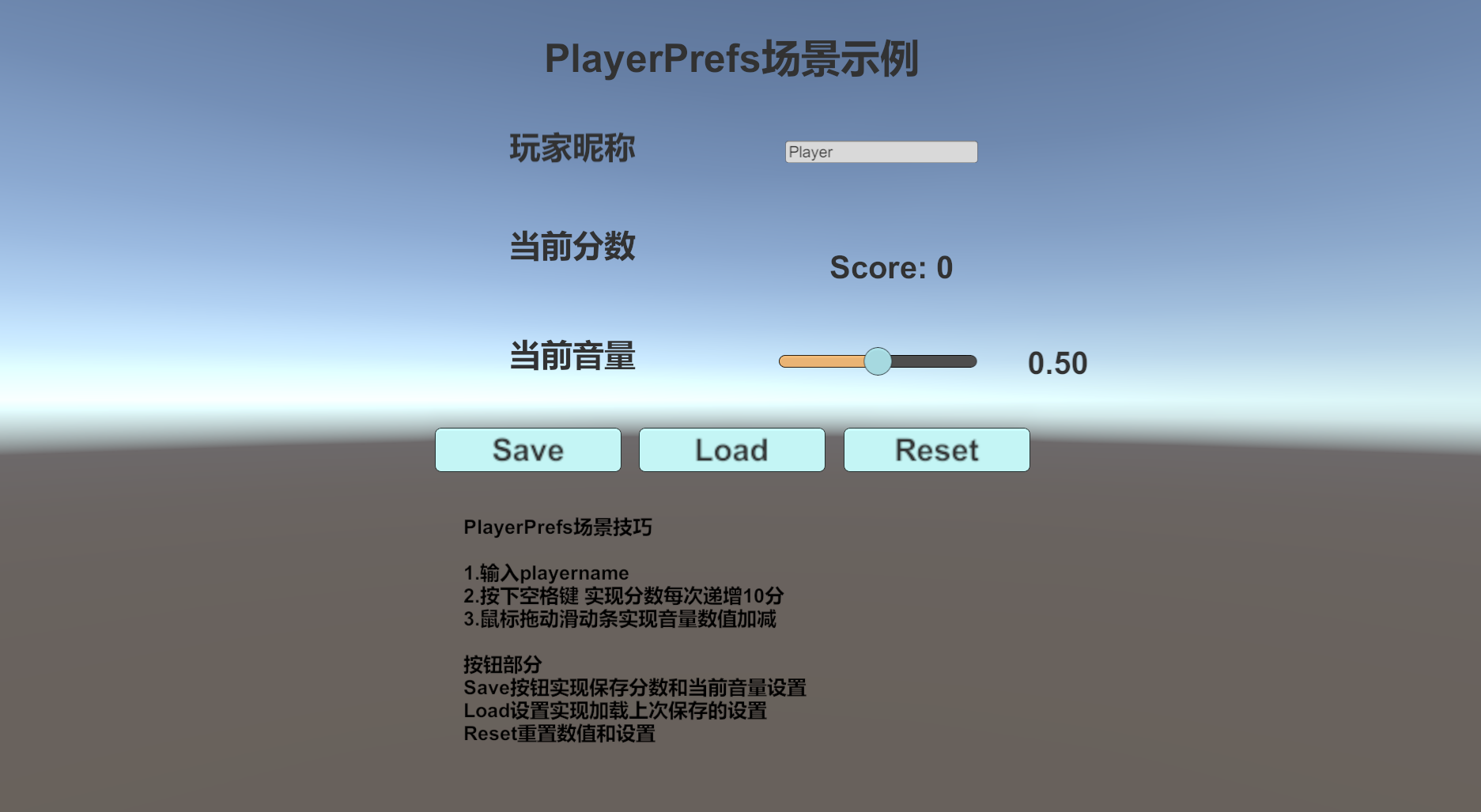


![[问题记录]Unity引擎报错:Assertion failed on expression、Asset database transaction committed twice!-程序猿实验室](https://sodebug.com/wp-content/uploads/2023/11/2428787317.png)
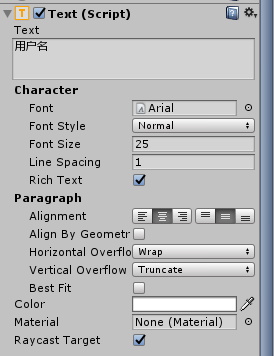
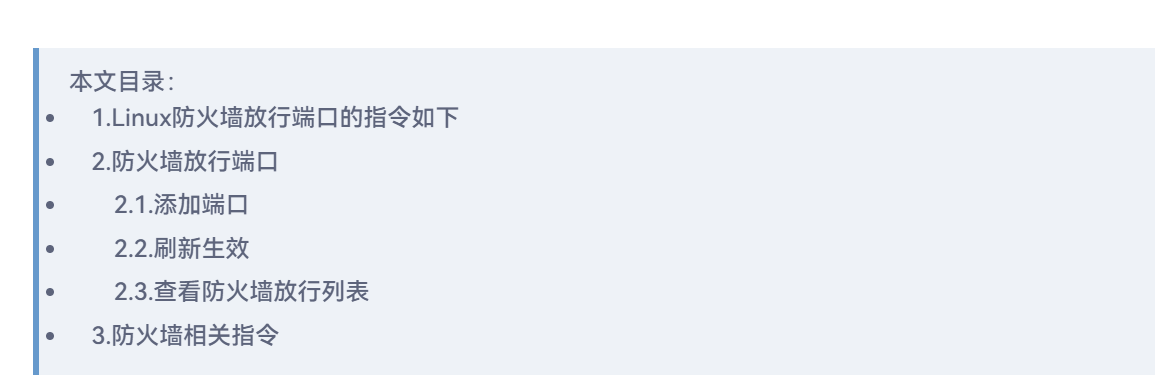


请登录后查看评论内容